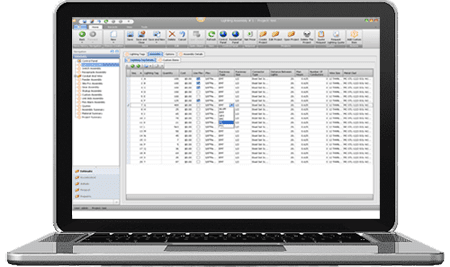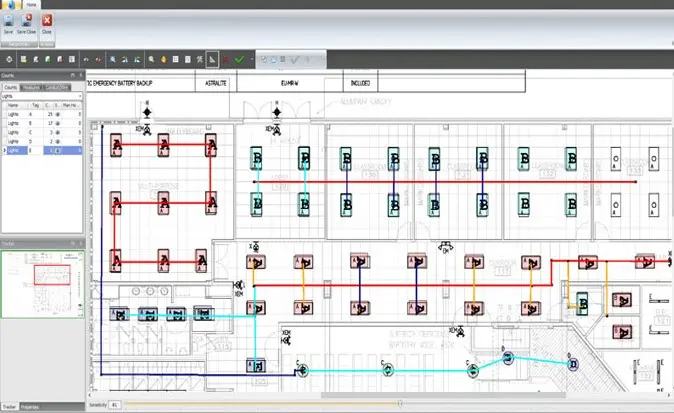
Best Bid Hybrid Pro Estimating Software
We’re not just better – We’re the best !
All Best Bid Hybrid Pro Estimator Software Comes With :
- Unlimited License.
- Free Technical Support.
- Lifetime Software Updates.
- One-Time Fee & You Own The Software
- The Best Bid Hybrid Pro Comes With On- Screen Takeoff
We can help you with your electrical estimating needs.
Best Bid offers Electrical Estimating Software and an On-Line School for Electrical Estimating.
We can teach you how to estimate or estimate better.
Best Bid Hybrid Pro With On-Screen Takeoff
$1995.95
$1,995.95Add to cart
We have combined the Best Bid with the Digi Count Takeoff Pro to bring you the best of both worlds. We have created a blend of Estimating and Takeoff Software using the most advanced technology available. Best of all we did this at a price you can afford. This was our goal when we created the most flexible electrical estimating and takeoff solution available.
The Best Bid Hybrid Pro is our newest and best estimating software (product) offering. The Pro offers many new features that were not available in the past. The BBHP was built with the newest technology available. BBHP will run super smoothly on any Windows Operating system. The Pro also comes in a server version that allows all users to work from a central database. This amazing electrical estimating software comes touch-screen approved. This feature allows you to count even faster. Another unique feature of this special software is the ability to export its database. The ability to export its database allows you to exchange your database with another computer.
Moreover, it also allows for 1 click backups, keeping your electrical estimates safe.
This truly amazing software will reduce your estimating time by:
- Eliminating the need for paper plans or trips to the print shop.
- Automatically transferring your counts and measurements to your estimate.
- Auto counting selected symbols.
- Letting you count & measure as fast as you can click your mouse.
- Performing multiple tasks on a single screen making entries less complicated.
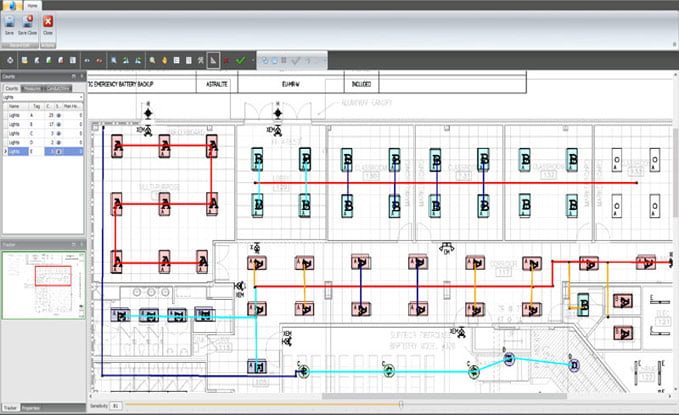
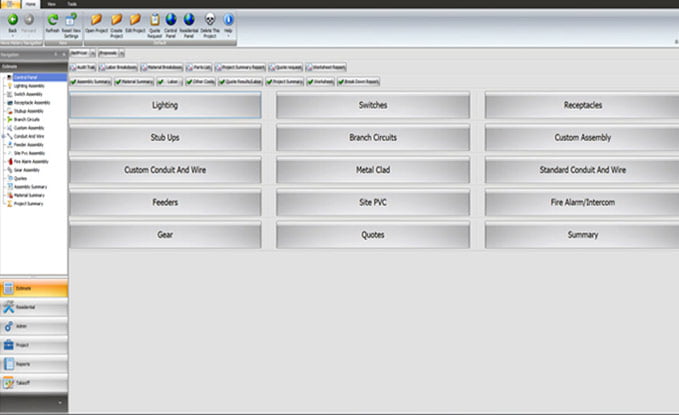
The Best Bid Hybrid Pro Features
- Import PDF drawings directly into your computer.
- Perform takeoffs by viewing the plans directly from your computer screen.
- Select a viewing screen that captures specific parts of the drawings or view the entire project.
- Create and name unlimited groups for sorting material and Man-Hours.
- Pan through the drawings.
- Zoom in or out for a better view.
- Count items located on the plans.
- Measure lengths from point A to point B.
- Choose different colors for your counts and measurements.
- Select the “Auto Count” feature and have the software search for specific items for you.
- Import and name multiple pages at one time.
- Customize different size lines and tags to suit your needs.
- Use the existing “Tag Database” of common electrical items or create your own.
- Edit the existing library Tags or create and store new Tags on the fly.
- Save the drawings inside of your estimate for future review.
- Use the “Master Control Panel” to make navigation extremely easy.
- Access existing assemblies, or create new ones.
- Enjoy the flexibility of changing raceways, fittings, conductors, etc. at any time.
- Use the “Unlimited Database” to create new product groups, import new items, or make changes to the existing items.
- Create and save an unlimited amount of “Custom Assemblies”.
- Make changes to all drop-down menus.
- Use the Request for Quotations to request pricing for your Lighting, Gear, and Rough-in Material.
- Take advantage of our preselected “Switch and Receptacle Assemblies” that are automatically ready for quantities.
- Review the “Worksheet” to review your completed estimate before the presentation.
- Use your computer prices, or use the overwrite button to enter a complete job quote.
- Feel safe with the “Autosave” feature so you never take a chance of losing your work.
- Prepare and fax quote requests directly from your takeoff.
- Completely adjustable all labor breakdowns for difficulty.
- Review the “Labor Report” that shows your labor summarized for each item, phase, or assembly.
- Change the labor difficulty. Your changes may be applied to each assembly or the whole project.
- Add profit margins that may be applied individually or, globally to the estimate.
- Update your material pricing with “Netpricer”, or Real-Time Pricing, with subscription.
- Click items from the database to enter into the estimate.
- Review the “Audit Trail” which is available anytime during your estimate.
- Alter the items in the database, create your custom ID numbers, make duplicate entries of the same item, or export the entire database for editing.
- Feel safe by having alarms for incorrect entries.
- You may review your estimate by looking at your reports.
- Copy and paste between jobs or worksheets.
- Complete the “Site PVC” all from one screen.
- Take advantage of our one-time fee.
- Enter your quotations and have the Best Bid Electrical Best Estimating Software choose the lowest price.
This is a small list of features that are provided with the “Best Bid Hybrid Pro”.
“Best Bid Hybrid Pro” the Estimator’s Choice for Electrical Estimating Software.
Partial List of New Features
- You can copy an existing project to save time on repetitive projects.
- You can now export the database for keeping your estimates safe.
- You can share databases with others users to review their work.
- Complete an estimate in the office and send it to a worker in the field.
- The ability to modify prices on the fly without opening the database.
- We have added “Quotes” to the worksheet so all information can be viewed from one spot.
- Netpricer and Netpak screens line up with your information sent by NetPricer making the installation effortless.
- Newly updated operating platform works with all Windows operating systems. Touch screen compatible.
- We have also teamed up with Real-Time Pricing for a choice of pricing services.
- The License is much shorter making it easier to install.
- An improved help menu.
- Added many help videos to the website.
- On the assembly summary page, we now have a button to combine all like entries.
- We have created a new Proposal Master. You can show as much information or as little as you elect by just checking or unchecking entries. This feature creates the best proposal provided by any software.
- Newly created assembly called Branch Circuits. With the addition of this assembly, you can enter all of your branch circuits or home runs at one time.
- Server version available for an additional cost.
With Best Bid, you are in control of the estimate. You can change your default settings and dropdown menus to suit your preferences. Give us a call if you have any questions. We are here to help you.
RELATED ELECTRICAL ESTIMATING PRODUCTS

Best Bid
Electrical Estimating Software for Residential, Commercial, Industrial, & Low Voltage Contractors.

Accura Cadd PDF Draw
Create or modify PDF drawings. Great for As-Built Drawings or creating drawings from scratch.

On-Line School
Become confident with your Electrical Numbers. We teach electrical estimating customized to your needs.