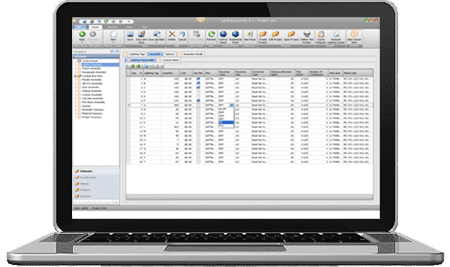Will Best Bid work on Windows 10?
All Best Bid products will operate on all Windows Operating Systems. As Windows evolves to their next operating system we will follow. With Free Life-Time software updates your software will always be working.
What is the difference between the Best Bid and the Best Bid Hybrid Pro?
The Best Bid is electrical estimating only. You enter quantities and the Best Bid calculates the cost of material and man-hours to install those items. The Best Bid Hybrid Pro has the same estimating software built-in but has the advantage of an On-Screen Take-off module. Import your PDF drawings and you can do your counts and measurements directly from your computer screen. These counts and measurements are then moved to the estimating side of the software.
We have (4) estimators in our office, and I have a laptop that I carry with me. Do you offer a discount on 5 licenses?
How much time will I save by using electrical estimating software? I am currently using pen and paper.
We could boast and make outrageous claims about how much time you will save, the truth is, everyone is different. The more you use the software, the faster you will get. The more you customize the software to the way you want to estimate, the more time you will save.
I can confidently say the Best Bid Hybrid Pro is the fastest software available. As a brief example of how software can save you time, consider when you are entering 100 receptacles into your estimate.
Without software, you start by thinking about what you need: 100-receptacles, 100 plates, 100 boxes, 100 grounding straps, 100-plaster rings, 2000’ EMT, 200 connectors, 200 couplings, 6000’ of 12 THHN, 400-screws, etc. So you create a material list. Then you price the material. Then you extend your prices. Next, you add man-hours to each item and extend that column and on and on.
With our software, before you enter your first line item, all we have to do is enter 100 and select enter. We are finished. All items are entered and with no errors. In all our years in business, we have never seen anyone go back to pen and paper once they learn our software.
I am interested in moving to computer estimating, but I am not sure I can afford it.
Every electrical contractor regardless of size needs electrical estimating software. It is the most important tool that you own. You will fail or succeed on your ability to estimate. Computer software computes 1000s of equations in a fraction of the time that it takes to perform the task manually.
Software never makes a mistake, ask for a raise, or calls in sick. It is ready to work when you are and does not require overtime pay. It will easily take the place of two estimators that are using pen and paper. It reduces your overhead.
The real question is, can you afford not to have electrical estimating software? Our software is affordably priced and we do offer interest-free financing.
I am new to estimating and wondering how I can learn your estimating software.
If you are new to estimating you will benefit from our On-Line School for electrical Estimating. It teaches you how to estimate in general. We teach you how to use the software but this school will teach you how to estimate.
Is it possible to finance your software?
Yes, we offer interest-free financing.
Can you explain about your removable database?
With the Best Bid Hybrid Pro, you can export your database.
This allows quick backups. It also allows you to share your database with other Best Bid users. You can start an estimate at home and finish it at your office.
Does the software come with man-hours and prices?
Yes, the material is priced and each item has an associated man-hour or time to install it.
How do you update material prices?
You have a few choices when it comes to updating your material prices. You can simply type over the old price by referencing price sheets from your local supply house. Most people just monitor wire and conduit. You can also use a pricing service. We recommend NetPricer or Real-Time Pricing. With each purchase, we are offering a free trial to Real-Time Pricing. This allows you to get your pricing updated and ready to estimate.
Will your software work on Mac operating systems?
All of our software is Windows-based. We don’t support Mac OS, but we have many users that use Boot Camp or Parallels with the Windows operating system with their Macs, and they report that it runs great.
It will work but there are additional items needed.
How soon after I order the software will it take to receive it?
It is not an instant download but we send your purchase the same day as ordered, You can start using the software hours after you purchase it.
Can I trade in my older software if I outgrow it?
We have the best buyback program going. You always receive 100% full value when you trade up to the next-level product.
Can I send my rough-in material out for quotation if I chose not to use the computer pricing?
Sure, on tight competitive bids you can generate a material list and send it out for pricing. You can then enter your material quote and select “overwrite computer pricing”. It is that easy. You will not need to change each item one at a time.
Does the software come with a way to create proposals?
Our Best Bid product line comes with several styles of proposals. They range from very simple to several pages. Our new Proposal Master offers all you need to create customized proposals.
Why is your software priced so low?
We have been blessed and our goal is to help people move to computerized estimating. We don’t spend money on advertising or pay commissions. This allows us to provide a fantastic product at an affordable price.
I have several questions about your software. What is the best way to reach someone?
You can call 800-941-7028 or email info@1CEES.com
We are more than happy to help.